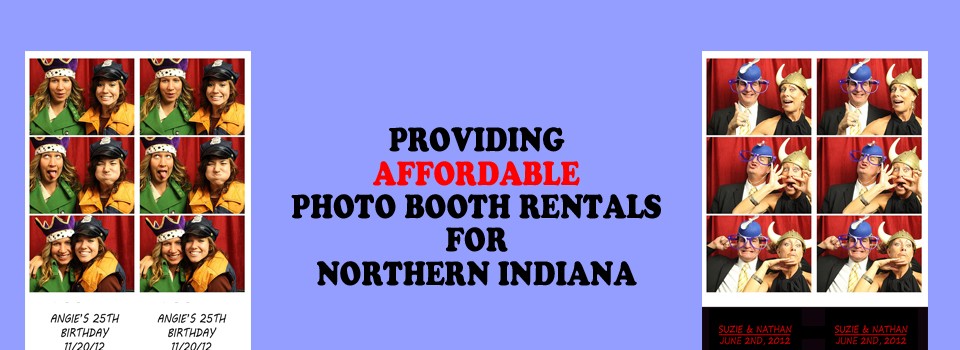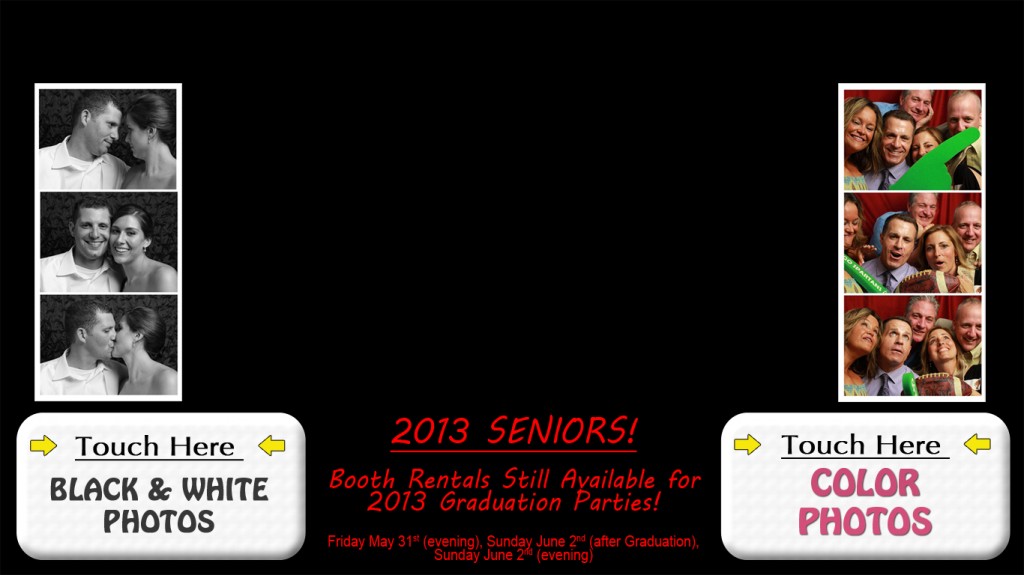After a week of working on it, I’ve created a new interface for the photo booth!
At the last event with the photo booth, I realized how many people went into the booth with more than two people. The booth is large, and, as it turns out, groups of 3-8 people was more common than couples or two friends. This posed a problem because I wanted everyone in the booth to get a photo strip and the default set-up only printed two photo strips. (I had to manually force the software to print additional copies by typing some keys on the computer that runs the booth. Printing additional copies for people was time consuming and labor intensive.)
Though it might sound simply, changing the interface was a very difficult task. In hindsight, it was much more involved than I had anticipated. All totaled, it required creating close to 60 directories and 60 xml files that all had to synced properly. Changing one item, required changing all the xml files. It was not easy.
Below is the new interface. When you select an option, that option lights up. If you change your mind, you simply select something different. Once you are happy with your selections, you go to the live preview to make sure that everyone will show up in the photo.
Below is the old interface. It did not allow for multiple prints.